top of page
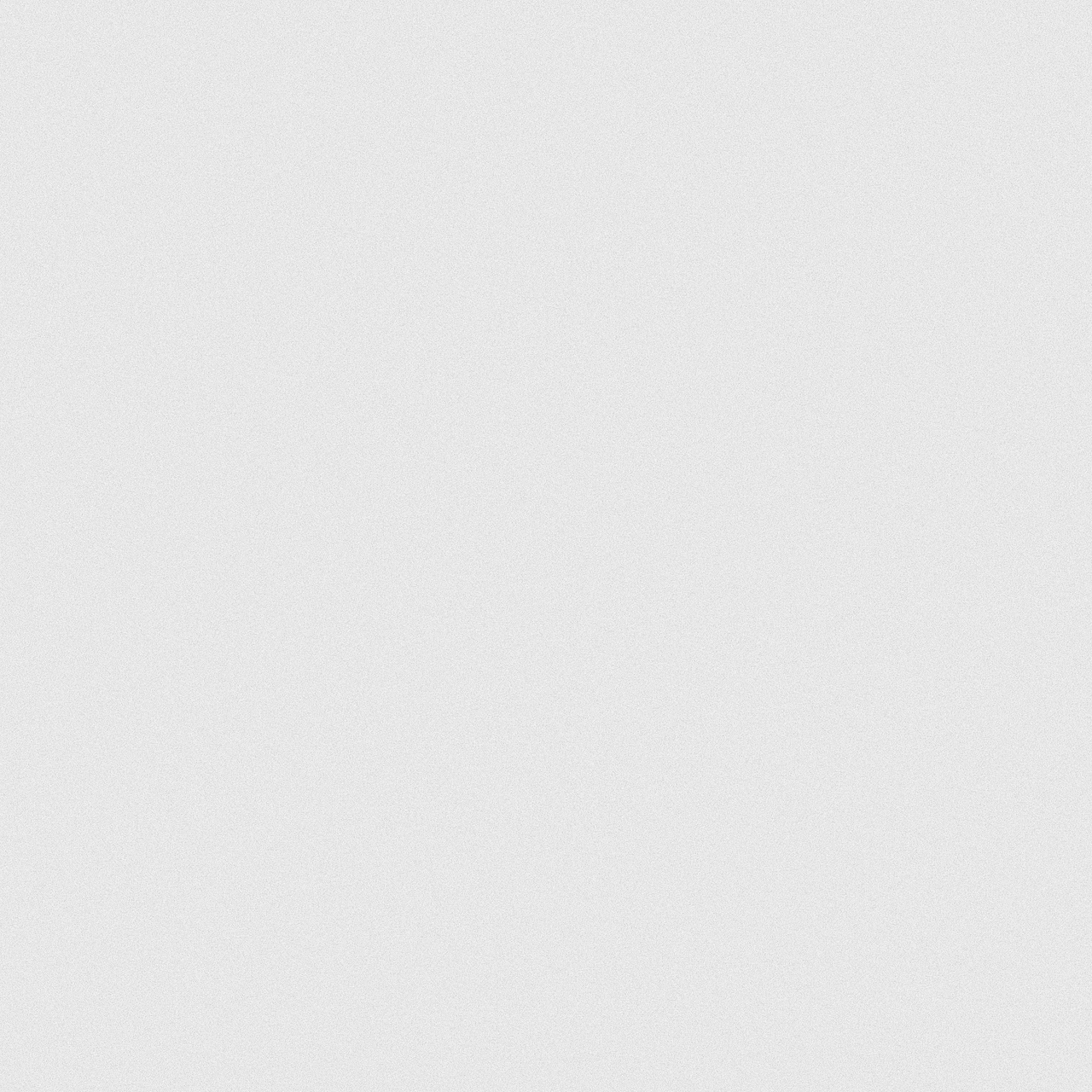

zea
pan
Enabling Panzea Genotype Searches
In order for our Genoytpe Search or GBS Genotype Search to work, your browser settings must enable third party cookies. These are disabled by default in Safari, and may be disabled in other browsers depending on your security settings. Below we explain how to temporarily enable third party cookies in Safari 8.0.4. These can be enabled in other browsers by performing the analogous actions.
How to (temporarily) enable third party cookies in Safari 8.0.4
-
Click on "Safari|Preferences..."
-
Navigate to the "Privacy" tab.
-
Under "Cookies and website data:" click on "Always allow".
-
Perform your Panzea Genotype or GBS Genotype Search.
-
When you are finished, go back to "Preferences" and restore the previous privacy setting (e.g., "Allow from websites I visit").
bottom of page